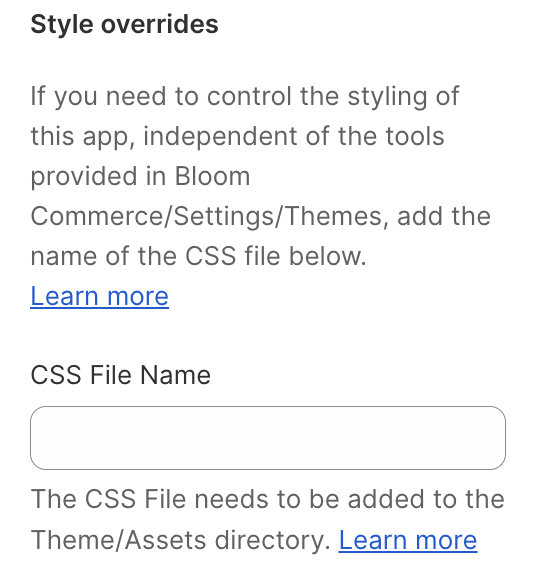Settings
Customer account section
Allow your members to manage their membership and upcoming shipments.
Updated 1 week ago
Add the Customer account section
Options to add the customer account app to the default Account view in Shopify:
1. Use your theme's Add Section or Add Block feature.
In the theme customizer, under the Template section, you may see the ability to Add section or Add block within a section. Simply select the Bloom Commerce Customer Account option and drag it where you want it to display on the page.
2. Add a small code snippet anywhere in the Customer Account section.
To add the customer account section to the built-in Shopify account page, add this code snippet to the customer account template:
<div id="bloom-customer-account-view"></div>
Custom style overrides
If you need your developer to override the styles of the Customer account app, then:
Add the custom CSS file to your theme's Asset folder.
Add the file name of the custom CSS file to the App Embed settings.