Theme customization
Product specifications
Display special alcohol properties on your products
Updated 1 week ago
Bloom Commerce provides an array of special fields designed specifically for alcohol products. Wine, in particular, has properties about the fruit, region it was produced, tasting notes, and possibly more. If you'd like to define these properties and have them display in your product detail pages in Shopify, then there are few steps you'll need to take.
Enable Product Specifications in your theme
Log into your Shopify store and go to Online Store / Themes. Then click the Customize button for the theme you want to enable product specifications on.
Once the customizer loads, click the App embed icon, then find the Bloom Commerce Website utilities feature.
Enable the feature, then open the feature to expose the utility options.
Check the box to Enable Product specifications. See the interface below for reference.
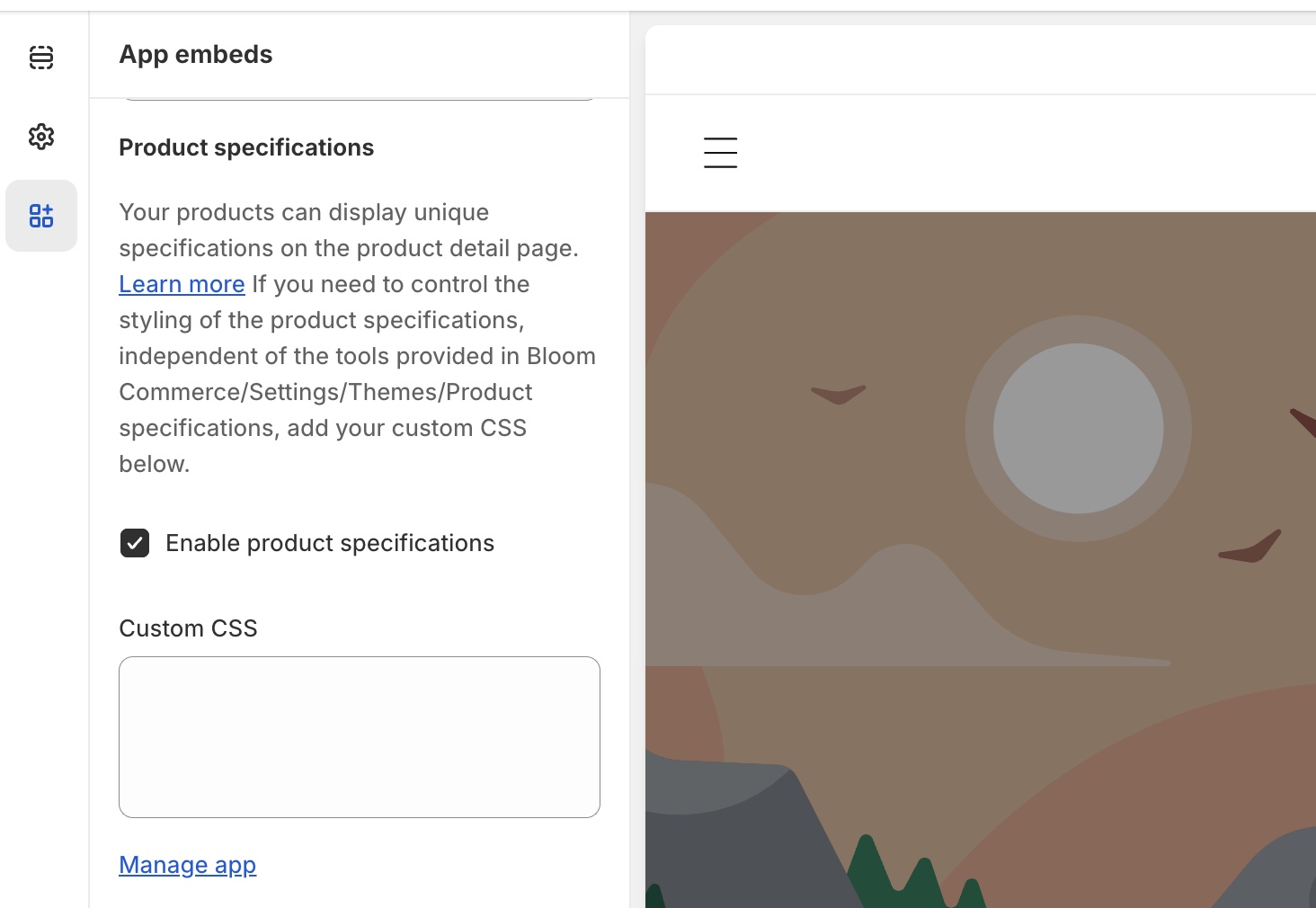
Then you'll need to add this code snippet to your product section within your theme. This will enable your specifications to display.
<div data-bloom-product-specs="{{ product.metafields.bloom['bloomfields'] | json | escape }}"></div> <div data-bloom-product-notes="{{ product.metafields.bloom['bloomfields'] | json | escape }}"></div>
If you need any assistance with configuring your theme, or styling your specifications, don't hesitate to reach out to our support team.

