Releases
Content - Releases
Manage what customers see on their account
Updated 1 week ago
Overview
Why we provide the ability to manage this content.
Being able to customize a customer's experience on your store will help your customers understand ....
Different shops using Bloom Commerce may use different terminology to communicate the concepts of releases, packages, and memberships to customers. As a store owner you can customize this wording in the Bloom Commerce interface per-release to tailor content to different members.
Release content is accessible in the Bloom Commerce admin by clicking on the "Releases" navigation item on the left-hand side, then clicking on a release to edit the release. Release content can be edited and saved the "Content" tab.
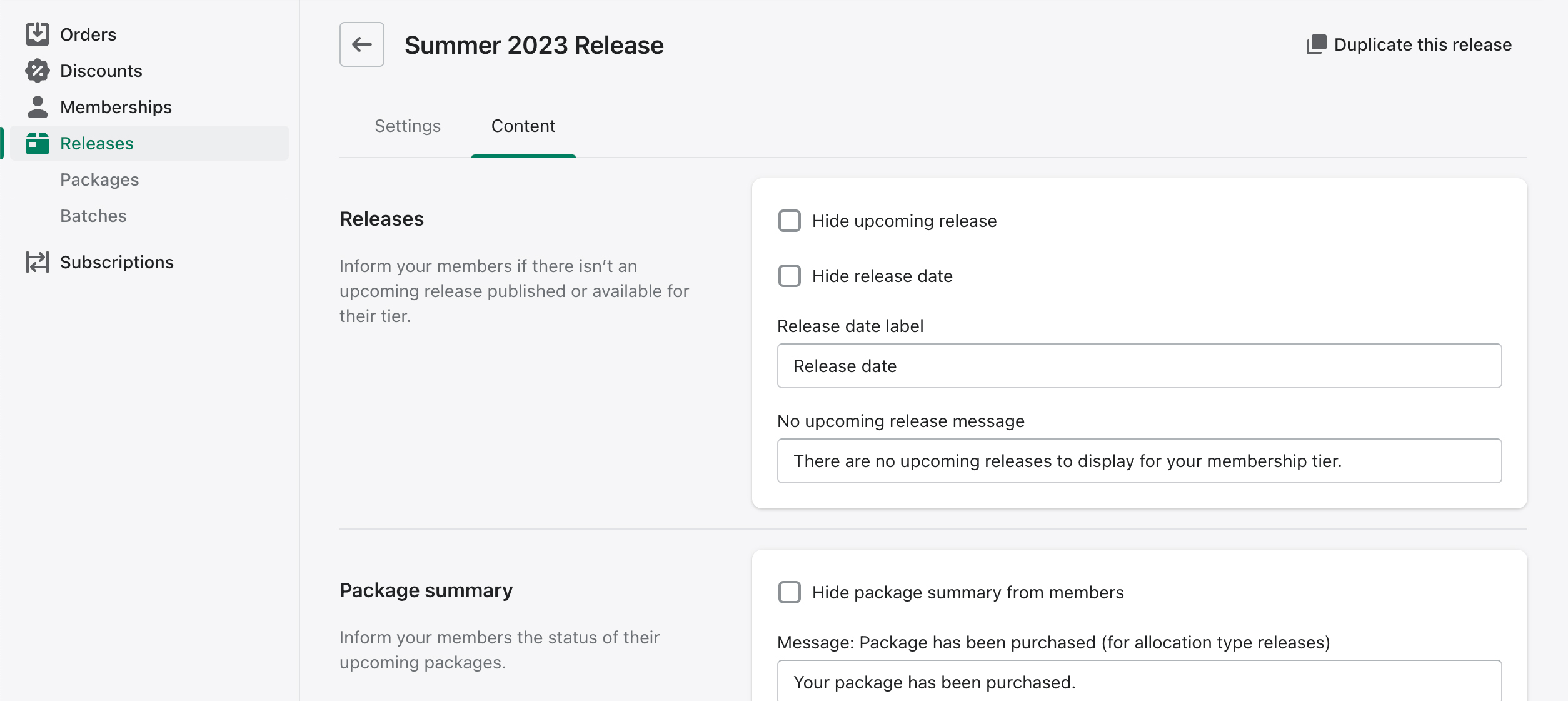
Managing the content
Here is a list of what each content setting does to the Membership account application:
"Hide upcoming release" - will hide the release details to the customer in the Overview screen on their account page.
"Hide release date" - Hide the "release date" as entered in the release's "Settings" tab.
"Release date label" - Customize the text that normally reads "Releases at" on the customer's account view
"No upcoming releases message" - If a membership has no upcoming releases, customize the message here.
"Hide package summary from members" - hides everything below the membership info on the customer's account view
"Message: Package has been purchased (for allocation type releases)" - customize the message indicating the customer has already purchased a package
"Message: package default quantities are zero (no default quantities on package)" - customize the message for when customers have not made any customizations to their package
"Message: Package has not been created" - customize message for when a package has not been created
"Message: Your package will be skipped" - customize message for when a package has elected to be skipped by the customer
"Skip shipment link label" - customize text for allowing customers to skip their next shipment
"Button: Purchase" / "Button: Customize package" / "Button: View package details" - customizes the checkout CTA button text for allocation and traditional editable vs non-editable clubs, respectively

