Releases
Release Settings
Updated 1 week ago
After your release is created you can edit it by accessing the Release Settings. Here you can change the title of your release, the visibility and for your reference the dates you plan to use the release.
In this article
Title
This is where you can name your release. This name is visible to all groups in the release so title accordingly. By selecting Edit on the title tile you can adjust the name of your release.
Status
A release can have one of three statuses
Unpublished
Published
Archived
An unpublished release is not visible to your members, and they cannot make edits to it (if allowed). When a release is unpublished, you have the option to set a date and time for it to automatically publish and become visible to your members.
A published release is currently active, and your members can view and edit it (if allowed). As an administrator, you can still make edits to a published release if necessary. Once published, you can also set a date and time for the release to be unpublished or closed.
An archived release is a batched release that is no longer in use. While you can still view archived releases, they are no longer visible to your members. Archived releases serve as a reference and can be accessed as needed.
Release date
The release date can be set here and it will be visible to the members when they view their package. If you'd like to hide this date from your members you can hide it under the content tab. You can edit the label for the release date field allowing you to edit what you use this date for. Some examples would be "Wine shipping on" or "Make final selections by."
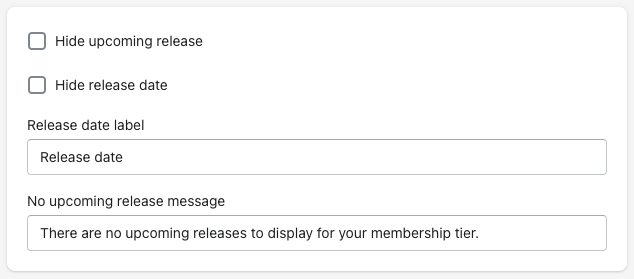
Note: Shipping Date and Wishlists are settings only available to Allocation style releases
Shipping date
The ship date can be used if packages in the release won't be shipped immediately after orders are created. Customers will see this date when they log in and this will help inform them when they can expect their packages. The date does appear on orders as a tag in Shopify.
You can remove the date by using the link if the date is no longer necessary.
Wishlist
A wishlist is only available to allocation releases and can be used by members to indicate if they would like additional amounts of an allocation.
There are three settings for wishlists
Enable wishlists
This option allows members to request a specific number of a product that they would like more of
Enable simple wishlists
With this option members choose to be notified if additional quantities of a product become available.
Disable wishlists
Disabling wishlists turns off the wishlist feature for this release

